The open source plugins availables are incompatible with sun java or lack of functionalities.
On the other hand, Flash plugin work out of box in ubuntu hardy 64 bits.
After do a little research i found a simple method to get logmein working.
We will install a special version of swiftweasel, running 32 bits code inside a 64 bits OS.
1)Double check universe and multiverse repos are enabled, if dont just goto System -> Adminstration -> Software sources and enable them.
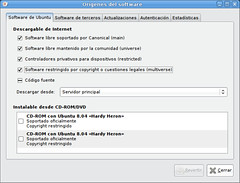
2) Donwload that script, unzip and runit. More detailed instructions from the author here.
3) Choice your distro.
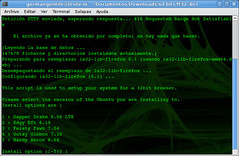
4) Choice internet navigator.
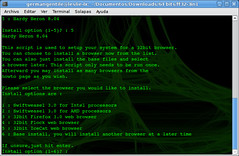
5) Installing progress.
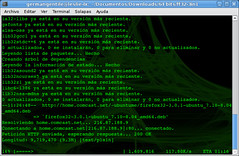
6) Want install Flash? Is not a needed step, ubuntu install it rigth.
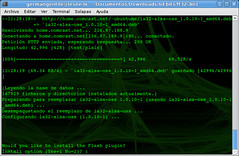
7) Install Java? Is required for use logmein.
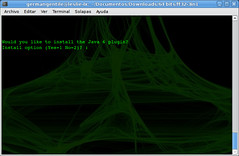
8) Install Mplayer Plugin? Recomended.
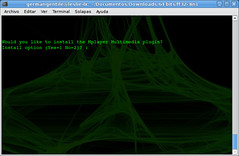
9) The install scripts ask for your username
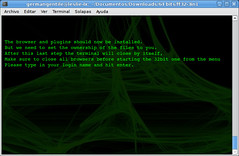
10) Done. We have a 32 bits firefox running on our 64 bits system.
11) Install the logmein plugin for firefox.
Get it on the logmein web, labs section, aqui . Dont install the deb file, just save that.
Open a terminal , go to the place you save the deb file and type::
sudo dpkg -i --force-architecture logmein-client_1.0.387-1_i386.deb
Done, now you can enjoy using logmein in your 64 bits system.
Namaste
4 comments:
Greetings from Florida, USA. I wanted to thank you for providing this information. I was able to get Logmein working with Ubuntu 9.10 with this method. Thanks again.
You welcome.
I did that but I use ThinVNC now!
I published an article at http://hugo-sanoguera.blogspot.com
Regards,
Hugo.
Hugo,
This information is old. From several versions flash 64 bits work as expected on Ubuntu. So, no, is wrong logmein dont work fine on Ubuntu 64.
And yous suggestion for use vnc is another thing. Imagine it. Having to reconfigure customer router, installing dynamic dns? Not possible in the real world. I think Logmein still is the best option for remote control, followed closer for TeamViewer (work also on linux 64 bits).
Post a Comment