Is required Mac OS X 16.2
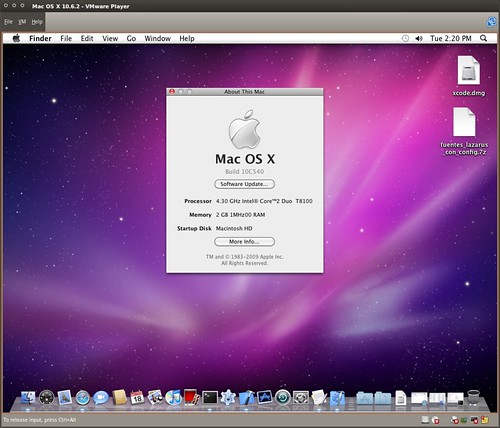
1) Install full XCODE, download from apple orinstall from Mac OS X cd.
2) Install FPC from here .
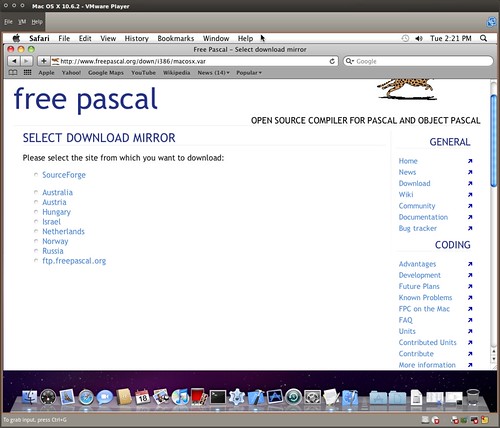
3)Download lazarus sources , build and use.
Steps to get and build
Open a terminal.
go to devs folder
cd /Developers
get source of lazarus
svn co http://svn.freepascal.org/svn/lazarus/trunk lazarus
when finish, change to downloaded sources folder
cd /Developers/lazarus
build it...
make clean all
run it!
./startlazarus
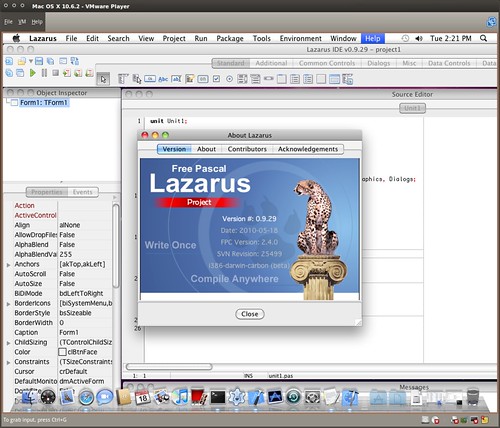
Enjoy.
3 comments:
Hi,
I recently came across your blog and have been reading along. I thought I would leave my first comment. I don't know what to say except that I have enjoyed reading.
Nice blog. I will keep visiting this blog very often.
-
Delphi development
The photos are missing. Can you fix that?
Thanks for information and would like to request you follow below Oracle SCM Functional Training
Oracle SCM Functional Training
Post a Comment